
SKYTRAK+ Golf Simulator Studio Pro
The SKYTRAK+ Golf Simulator Studios are set to revolutionize the way golfers Practice, Play and Compete. Now, SKYTRAK customers can transform their spare rooms, garages and basements into their very own golf haven, with an easy to set up, turnkey solution at an unbeatable price.
- SKYTRAK+ Golf Sim Studio 10 (10'W x 8'6"H x 5'4"D)
- SKYTRAK+ Golf Sim Studio 12 (12'W x 8'6"H x 5'4"D)
- SKYTRAK+ Golf Sim Studio 13 Deep 13' (W) X 10' (H) X 10' (D)
*We recommend mounting the projector on the ceiling to fill the entire screen and for optimal image quality (parts included)
Our team of experts is here to answer any questions! For personal consulting on launch monitors and golf simulator setups, contact the SKYTRAK Sim Pros at 877-530-8667 or shop@golftec.com.
***For the best experience with your new purchase, don't forget to log in and add an installation service from Geek Squad***
Minimum:
- Network: Broadband Internet connection
- OS: Windows 7 (32bit or 64bit)
- Processor: Intel Core i5 or equivalent
- Memory: 4 GB RAM
- Graphics: NVidia GTX 670 or AMD 7850 w/ 2GB (or better!)
iOS:
- iPad Pro Gen 1 or newer
- iPad Air 2019 or
- iPhone 8 or newer
Recommended:
- OS: Windows 10 (64Bit)
- Processor: Intel Core i7
- Memory: 8 GB RAM
- Graphics: NVidia GTX 970
- DirectX: Version 11
- Network: Broadband Internet connection

PRODUCT OVERVIEW
Setting up your own golf simulator just got easy. With the SkyTrak+ Play
Now Golf Simulator Studio - Pro Package, featuring the SkyTrak+ Launch
Monitor, we've taken out the guesswork, giving you EVERYTHING you need
to Practice, Play and Compete from the comfort of home. Whether you're
looking to set up in a spare room, basement or garage, the SkyTrak+ Play
Now Golf Simulator Studio - Pro Package gives you the ability to have
your very own golf simulator at a price that will blow your mind.
The
patented easy build frame system will get you out on the SkyTrak range
or on the course in no time. You'll go from the box to the first tee in
less than an hour.
TURNKEY SIZE OPTIONS
Only requires a 10 feet wide room with 8 feet 6 inches high ceilings.
HIGH IMPACT SCREEN
Built for repetitive golf shots and a clear projected image.
EASY ASSEMBLE FRAME
Assembly instructions for setting up steel frame enclosure.
DURABLE HITTING MATS
Includes 5x5 hitting mat and custom sized putting mat.
PLAY NOW SIM STUDIO PACKAGES
WHAT'S INCLUDED IN
YOUR STUDIO PACKAGE
GOLFTEC's Certified Personal Coaches are experienced golf professionals who dedicate their entire day to giving lessons and fittings.

SkyTrak+ and Shield
The ultimate launch monitor and protective shield

Enclosure
SkyTrak Play Now Golf Sim Studio Enclosure with side netting

Plans and Software
SkyTrak Basic Plan and 30-day trial of SkyTrak Essentials Plan* (*PC only)

Mats
SkyTrak 5x5 Hitting Mat and custom sized putting turf.

Projector
Optoma GT200HDR HDR Projector (DLP)

Ball Tray
Ball Wing Molded Rubber Ball Tray

Putting Turf
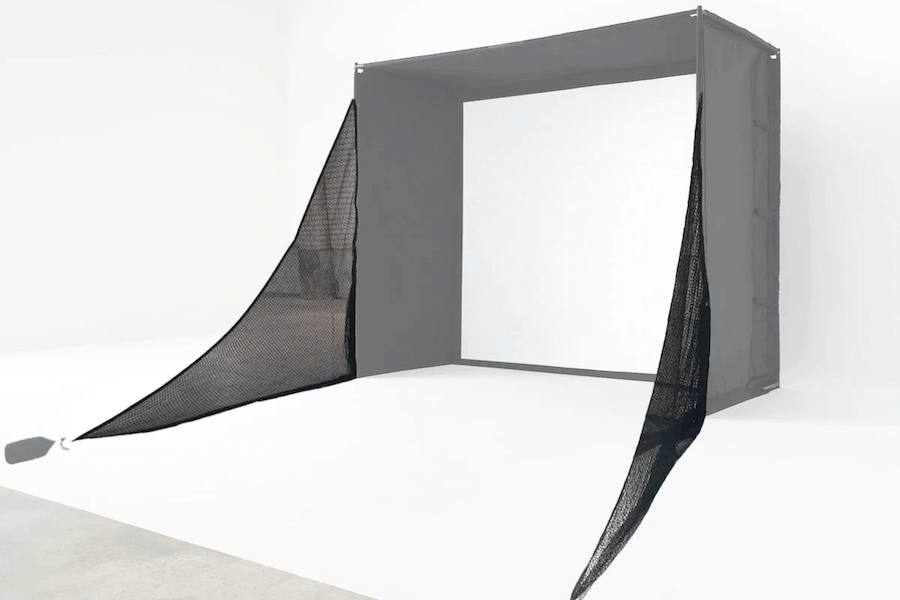
Side Netting

Projector Mount
PLAY NOW SIM STUDIO PACKAGES
PICK THE SETUP TO FIT
YOUR SPACE
GOLFTEC's Certified Personal Coaches are experienced golf professionals who dedicate their entire day to giving lessons and fittings.

STUDIO 10'
Width: 10 ft
Height: 8 ft 6 in
Depth: 5 ft 4 in

STUDIO 12'
Width: 12 ft
Height: 8 ft 6 in
Depth: 5 ft 4 in
WARRANTY
The SkyTrak Golf Simulator Bay Enclosure comes with a 1-year domestic use warranty from manufacturing defect. The impact screen is a consumable that will wear out over time.
To prolong the life of the impact screen, it is strongly recommended that owners only use clean, relatively new golf balls with no marker markings, cuts or scratches. Markings and scratches will significantly increase wear and reduce the lifespan of the screen.
Owners MUST ATTACH the included Velcro border protection around the entire edge of the impact screen (left, right and top) prior to use. Failure to properly set up enclosure and screen and fully attach all parts before use voids the warranty.
All SkyTrak products have a 30-day return, from point of purchase, window on all undamaged and unused products. Return shipping is the responsibility of the customer.
Please inspect your purchase when your package arrives. Product received damaged must be noted with the freight carrier at time of delivery or as soon as reasonably practicable. Contact us immediately no later than 24 hours from delivery to report any damage. We cannot accept responsibility for damage during shipment if it is not noted on the freight carrier’s delivery receipt. Damage must be noted at the time of delivery.
If a product covered under manufacturing warranty is defective or damaged, then a return for a replacement of the same product without the restocking fee is applicable.
COVERED:
• Defect in materials
• Defect in workmanship
• Damaged or incomplete out of the box
NOT COVERED:
• Normal wear & tear
• Pulled thread & snags in fabric
• Accidental damage (e.g.,the enclosure or screen is hit with anything other than a golf ball)
• Product misuse and or improper setup
• Cleaning related issues
• Accessories sold separately (e.g.,side net, hitting mats, ball trays, projector)
This launch monitor requires Enough Space to Swing Your Club in order for the data to collect properly. Please be sure to swing a club in your desired space to ensure that you are comfortable and safe making a golf swing in that area.
In order to fit a SkyTrak Golf Simulator Studio in your home you will need a space that is at least 10 feet wide by 10 feet deep by 9 feet tall(space requirements are variable based on player - must be able to comfortably swing a golf club in the space).
• Carry Distance
• Total Distance
• Clubhead Speed
• Ball Speed
• Smash Factor
• Club Path
• Club Face Angle
• Face to Target
• Back Spin Rate
• Side Spin Rate
• Spin Axis
• Spin Loft
• Horizontal Launch Angle
• Vertical Launch Angle
• Lateral Landing
• Roll Distance
• Apex Height
• Flight Time
• Shot Shape
• Descent Angle
• Shot Score
The SkyTrak+ Launch Monitor is extremely accurate and provides a realistic depiction of actual ball flight within close proximity to other leading launch monitors and real world results. SkyTrak has performed robot testing at Golf Laboratories, the golf industry’s #1 independent testing facility. Using a variety of shot types, ball speeds, and golf clubs, the measured results were virtually indistinguishable from the leading commercial launch monitors in the industry across the 5 most important parameters – ball speed, launch angle, back spin, side spin/spin axis, and side angle.
Unlike some professional-grade launch monitors, SkyTrak’s ball flight simulations are not affected by atmospheric conditions like wind, humidity, etc. (unless you turn these on in the session settings). With the addition of doppler radar to the SkyTrak+ to combine with the improved high-speed photometric camera system, you can trust the accuracy of this launch monitor both indoors and outdoors.
This product is compatible with PC, iOS, Andorid devices. However, be sure to also match the your device needs to the software option that you intend to use with this product.





